Search Knowledge Base by Keyword
-
Benchmarks
-
Charts
- Annual Performance Chart
- Asset Allocation History (Chart)
- Asset Class Exposure
- Consecutive Gains (Losses)
- Correlations (chart)
- Cumulative Returns (Equity)
- Displaying amounts/labels in charts
- Distribution of Monthly Returns
- Distribution of Quarterly Returns
- Distribution of Rolling Annual Returns
- Drawdown chart
- Dynamic and Interactive charts
- Excess Returns Charts and Tables
- Exposure Markets Chart
- Geographic Exposure
- Historical Asset Allocation
- Holding Period Exposure
- How to long, short, and net positions in a chart
- Market Cap Allocation
- Monthly Returns
- Portfolio Composition Chart
- Return (Performance) Contribution
- Return Report
- Risk Rating
- Risk/Return Chart
- Scatter plot (Manager Consistency)
- Strategy Exposure
- Style Analysis (Chart)
- Up/Down Capture vs. Benchmark
- Up/Down Market Outperformance (Chart)
- VAMI chart
- Volatility chart (12 months rolling)
-
Company Information
-
Data Import
- Available fields for Mass Portfolio Composition Import
- Calculate portfolio composition from trades or instruments
- Creating Import file / Mass import file
- Import Custom Instruments using trades import
- Import data from FCStone
- Import NAV
- Import Portfolio Composition
- Import Sector Allocation History
- Import Trades
- Mass Daily Data Import
- Mass data import
- Mass Portfolio Composition Import
- Mass Quarterly Data Import
- Most common mistakes when importing data.
- Set Auto-import
- Update or import your data
- Updating and uploading monthly performance data
- Upload daily performance
- Upload data from Interactive Brokers
- Use FTP to update my factsheets
- Using Excel AutoFill for dates
-
Factsheet Publishing
-
Factsheet Templates
-
Fundpeak API
-
Other
- Add new programs
- Adding Google Analytics tracking code
- Adding images to articles
- Articles
- Basic tutorial video how to use TopSheets
- Change password
- Checking HTML code
- Client Portal
- Client Reporting
- Copy a program
- Copy and paste content without formatting
- Delete data
- Difference between programs and portfolios
- Disable new device sign up alert
- Edit and customize titles, headings and texts
- Editing tables in the text editor
- Export Fund Terms / Links to all reports
- Financial Data
- Install an EA to MT4
- Invoice or receipts
- Leverage in Portfolio
- Line breaks vs Paragraphs
- My program doesn't show up in the TOP 10 tables.
- Points vs commas
- Portfolio holdings and allocation templates
- Program and template adjustments
- Refer our service
- Save changes made to custom template
- Save credit cards for next payments
- Save your Factsheet
- Set up your custom domain name
- Translate my Factsheet
-
Performance Data
- Displaying daily data in default templates
- Edit cash transactions for MT4
- Highlight estimates in performance table
- How to display live and backtested results in a single table or chart
- How to display net and gross results in a single factsheet
- Monthly Performance (Current Year)
- Trades/Positions (tables)
- Update or import your data
- Update Program's AUM
- Update quarterly performance
-
Portfolio Composition
-
Portfolio Tool
-
Program Information
- Abbreviate large numbers in the General Information table
- Advisor fees in Program
- Change administrator
- Change program name
- Create multiple versions of your factsheet
- Custom Fields
- Delete Programs
- High-water Mark
- I cannot find where to fill some fields displayed in my template
- I changed my program information, but certain fields have not been immediately updated.
- Import Fund Terms
- Notional Funding
- Program identifier
- Restore archived factsheets
- Short program name in charts and tables
- Templates for Forex
- The License Number is not displayed properly
- UCITS SRRI
- Update disclaimer
- Update programs content
- Update the Fund Manager section in your template
-
Statistics
- 12 Months ROR
- 3 Months ROR
- 36 Months ROR
- Active Premium
- Alpha
- AUM Gains
- Average AuM
- Average Losing Month/Quarter
- Average Market Net Exposure
- Average Positive Month/Quarter
- Average ROR
- Best Year / Best Positive Year
- Beta
- Calculate net returns / Include fees into results
- Calculate the non compounded Drawdown
- Calmar Ratio
- Correlation and Correlation Coefficient
- Correlation to negative months
- Correlation vs net/gross returns
- Current Drawdown
- Difference between compounded and non compounded rate of return
- Downside Correlation
- Downside Deviation (Semi Deviation)
- Drawdown Report
- Excess Returns
- Export statistics to Excel
- Fundamental Statistics
- Gain Standard Deviation
- Hide statistics without values
- Highest/Lowest Annual Return
- How to manually update statistics values
- Inception Date
- Information Ratio
- Jensen alpha
- Kurtosis
- Last 3/6/12/36/ Month Return
- Last 30/60/90/120/150/360/365 Days
- Last 36 Months Average
- Last Month
- Last Quarter
- Loss Standard Deviation
- Max AuM
- Max Drawdown Valley Date
- Maximum Drawdown
- Maximum Upside
- Month To Date (MTD)
- Monthly / Annualized Rate of Return (RoR)
- Monthly Drawdown
- Negative Months (%)
- Negative Year / Worst Negative Year
- Number of Months Fund Outperforms
- Number of Years
- Omega Ratio
- Percent Outperformance
- Positive months (%)
- Price/Book Ratio
- Price/Earnings Ratio
- Quarter To Date (QTD)
- R Squared
- Rachev Ratio
- Rate of Return
- Risk Adjusted Returns
- Risk-free rate
- Sharpe Ratio
- Sharpe Ratio Simple
- Since Inception to Last Quarter Return
- Skewness
- Sortino Ratio
- Standard Deviation (Volatility)
- STARR Performance
- Sterling Ratio
- Switch between compounded and noncompounded calculation
- Time Window Analysis
- Total Return
- Tracking Error (Active Risk)
- Treynor Ratio
- Upside/Downside Capture
- Value Added Monthly Index (VAMI)
- Value at Risk
- Which risk-free rate of return (RFR) do you apply for the calculations?
- Winning / Losing Months
- Winning 12M Rolling (%)
- Year To Date (YTD)
- Yearly Drawdown
- Yearly Returns
- Yield to Maturity (YTM)
-
Tables
-
Widgets
- You can set Auto-import by clicking on “Set” Auto-import (see in picture below).
- Select platform: You can choose from custom FTP server or our FTP server.
* The date of the latest import is shown below the setting of an auto-import.

Import History
There is a page with complete history of imports available under Company Profile / Auto Imports.
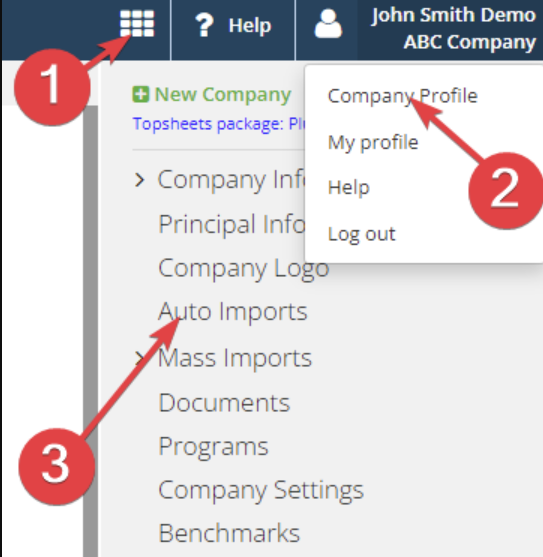
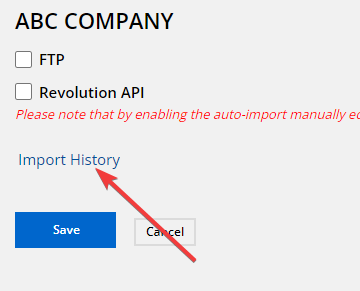
See also:
Use FTP to update my factsheets
